Ticket Sale Revenue Breakdown
Step 1: Payment Processing Fees
Depending on wether the user buys a ticket on an Apple store platform, an android device or a browser, a different payment processing fee applies:
- For purchases made on Apple App Store application → there is a 15% transaction fee.
- For purchases made on Browser & Android → there is a 1.5% transaction fee + €0.25 per transaction.
These fees are necessary to process payments securely.
Step 2: Additional Deductions
Regardless of the platform used, three additional deductions apply to ticket sales:
- Marketing fee: 5% of total ticket sale revenue, to share your events and profile on our platform and social media.
- Copyright fee: 10% of total ticket sale revenue, to ensure that what you share and stream on our platform remains entirely yours.
- Streaming fee: A fixed €0.20 per ticket. This is a technical fee to bring your stream to each and every user around the world who purchased a ticket to your event.
Step 3: Final Split
After all fees are deducted, the remaining amount is divided:
- 90% to the streamer
- 10% to myStaze
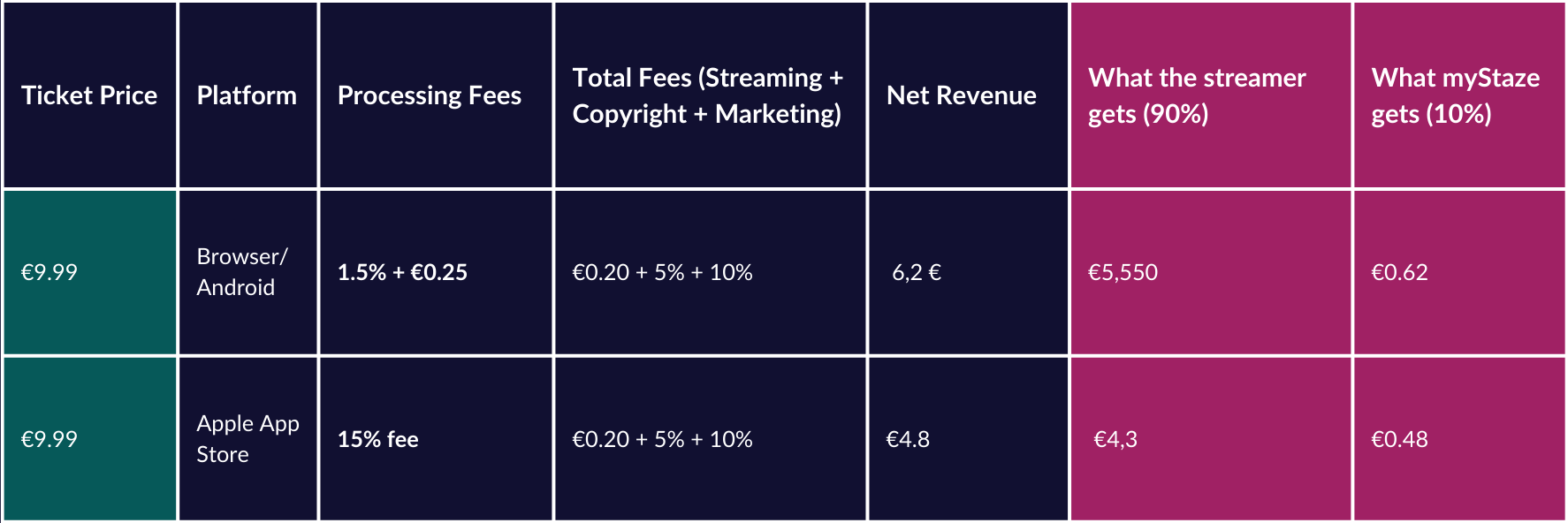
Streamer revenue breakdown example for €9.99 tickets (assuming 25.5% VAT)
Note: Stripe and Apple charge their fees on the price including VAT.
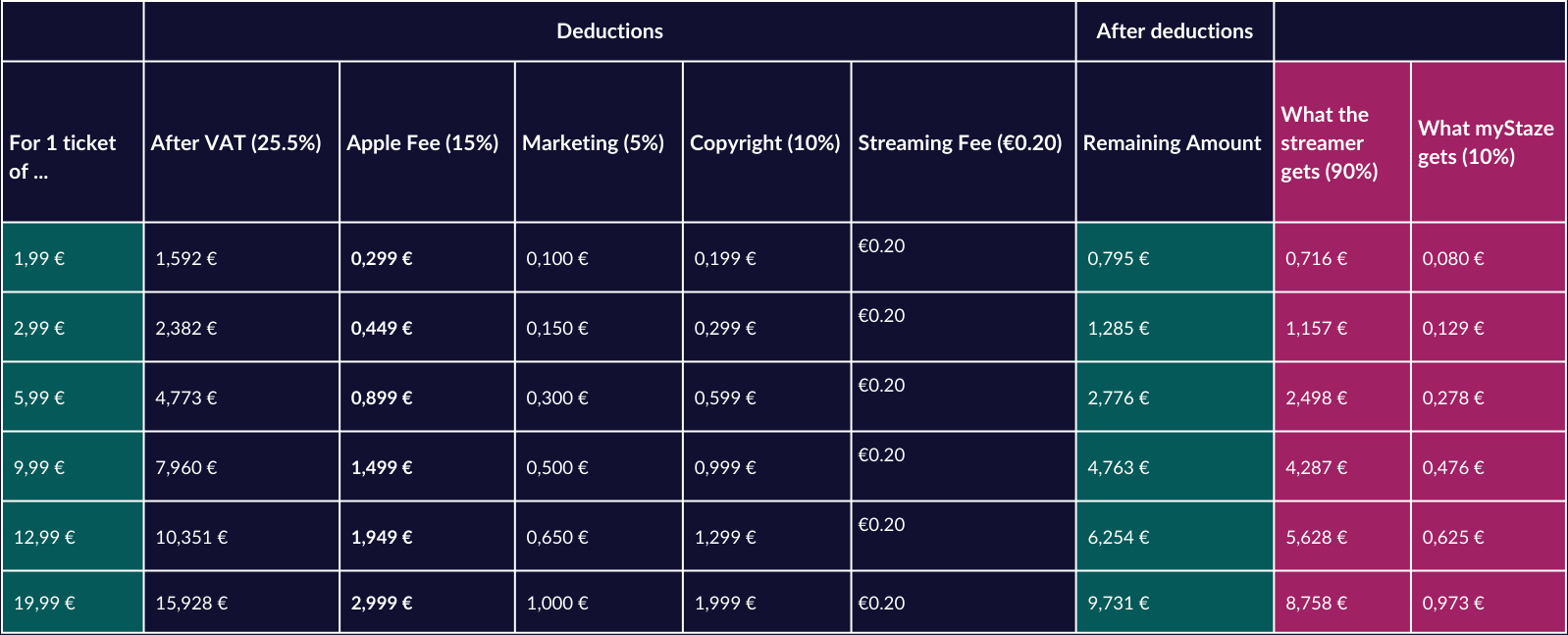
(Assuming 25.5% VAT)
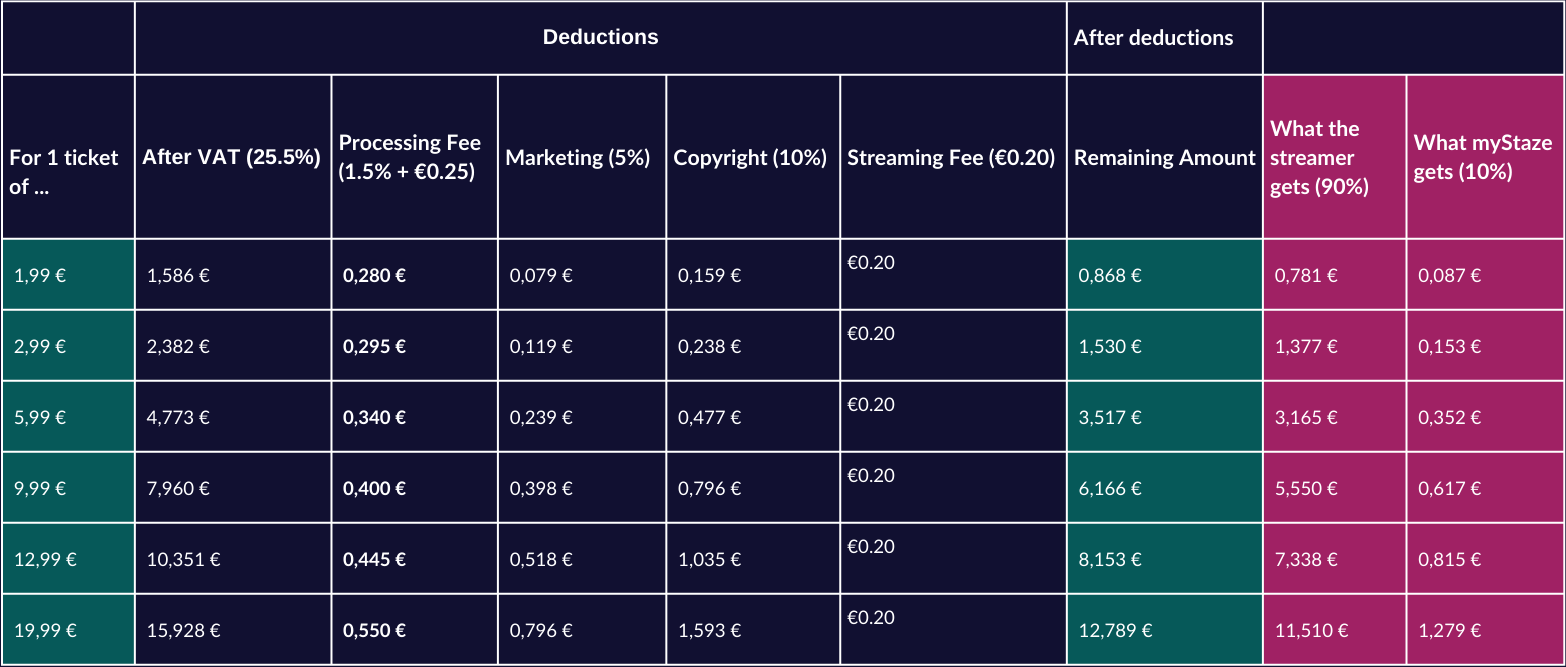
(Assuming 25.5% VAT)
Tipping Revenue Breakdown
Tipping works the same way as ticket sales, except no marketing, copyright, or streaming fee apply!
- For tips made via the Apple App Store, Apple keeps 15%.
- For tips made via browser or Android, a 1.5% fee + €0.25 is deducted.
The remaining amount is divided:
- 90% to the streamer
- 10% to myStaze
Example for a €4.99 tip: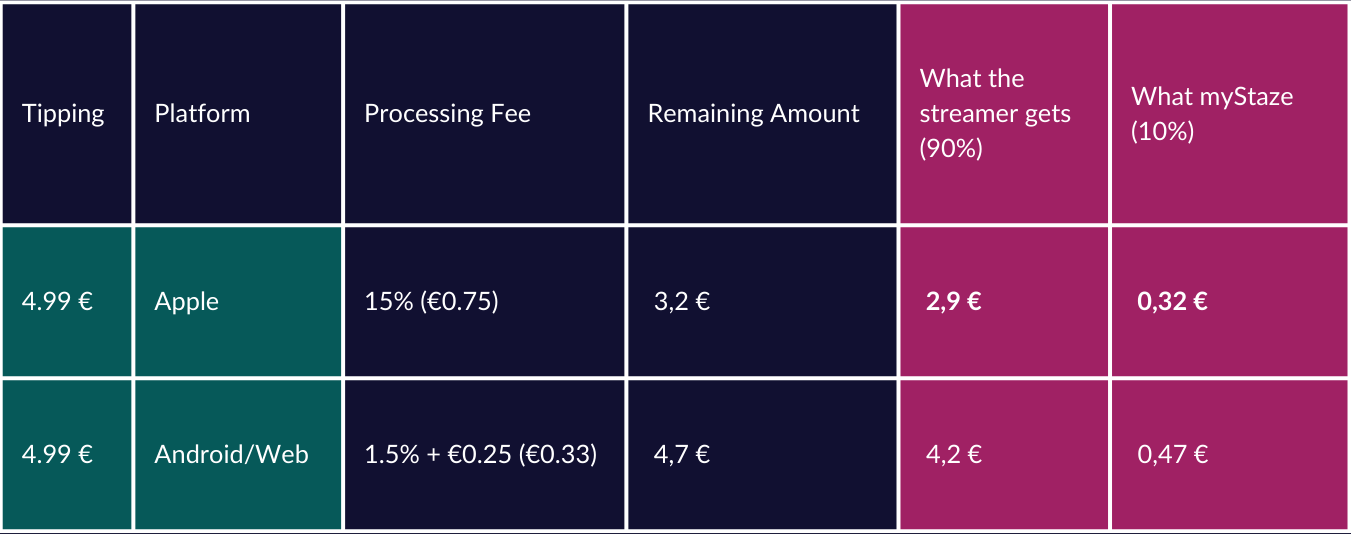
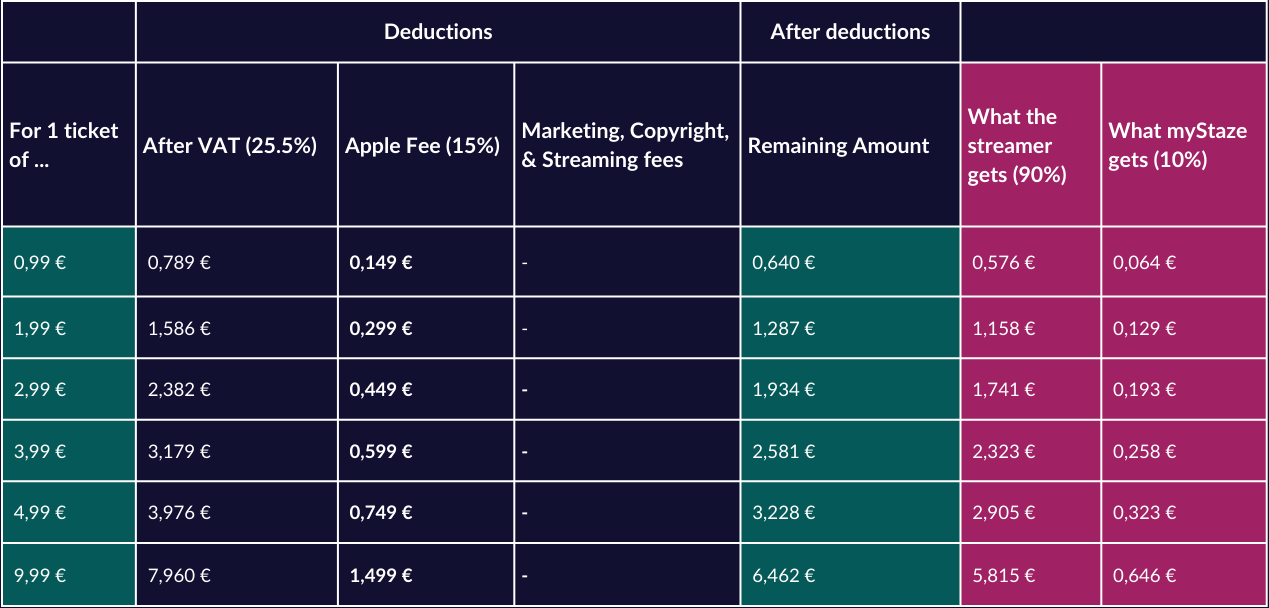
(Assuming 25.5% VAT)
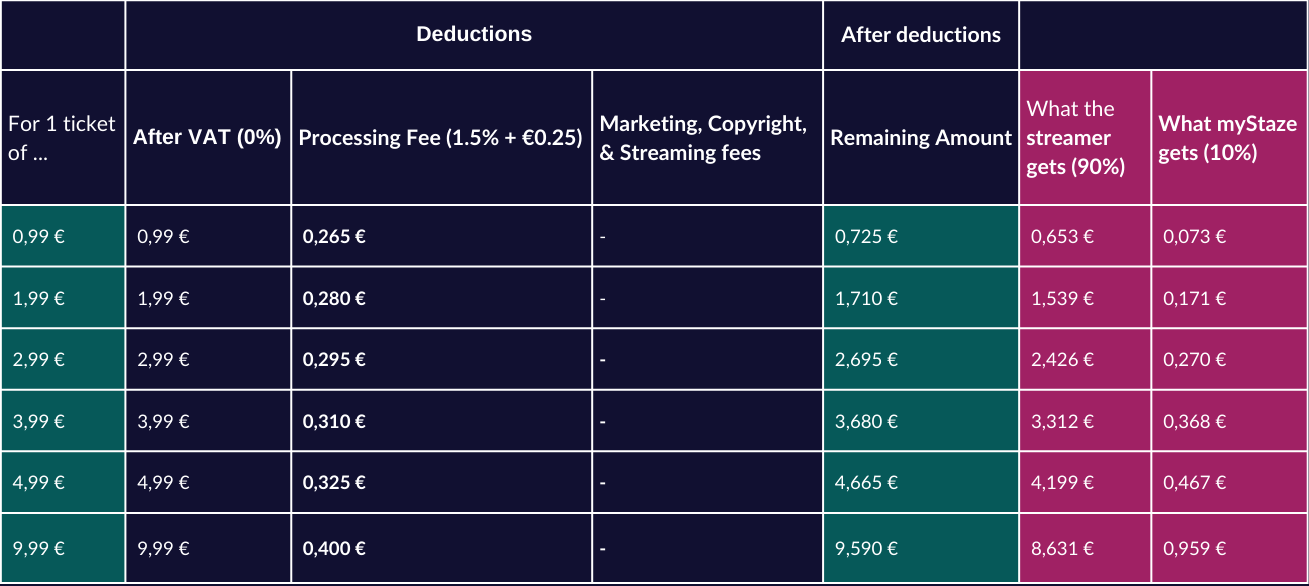
(Excluding VAT)


